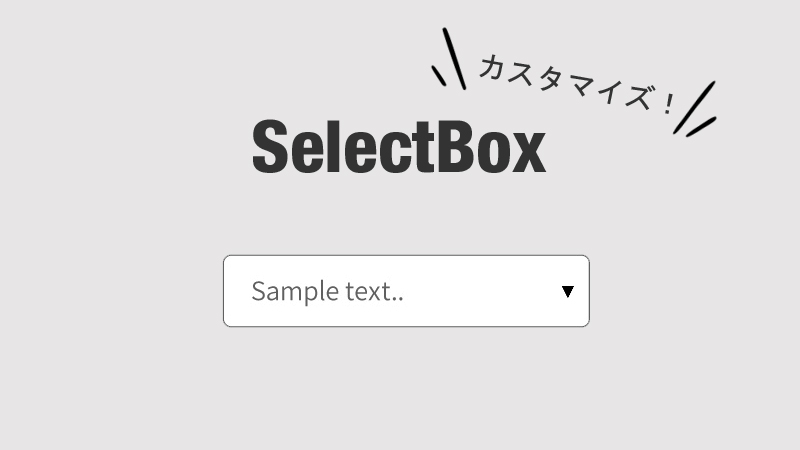セレクトボックスのカスタマイズ例です。
デフォルトのセレクトボックス、そしてカスタマイズ例を2例ほどご紹介します。
デフォルトのセレクトボックス
htmlはこちら。
<select name="Select" id="Select">
<option value="all">All</option>
<option value="one">one</option>
<option value="two">two</option>
<option value="three">three</option>
<option value="four">four</option>
</select>デフォルトのサンプル例に加えたcssはこれだけ。
.select_01 select{
padding:5px;
outline: none;
}カスタマイズ①
htmlはこちら。
<div class="select-box">
<select name="Select" id="Select">
<option value="all">All</option>
<option value="one">one</option>
<option value="two">two</option>
<option value="three">three</option>
<option value="four">four</option>
</select>
</div>セレクトボックスをdivタグで囲みます。
selectで生成されるデフォルトのボックスを表示させないで、全体を囲んだdivタグに対してcssをあてて、セレクトボックスを表示させます。
cssはこちら。
.select_02 .select-box {
width: 270px;
position: relative;
}
.select_02 .select-box select {
outline: none;
-webkit-appearance: none;
appearance: none;
background: transparent;
width: 100%;
border: 2px solid #003686;
border-radius: 5px;
padding: 5px 35px 5px 10px;
cursor: pointer;
}
.select_02 .select-box select::-ms-expand {/* for IE */
display: none;
}
.select_02 .select-box::before {
position: absolute;
top:0;
right:0;
content: '';
width: 30px;
height: 100%;
background: #003686;
border-top-right-radius: 5px;
border-bottom-right-radius: 5px;
pointer-events: none;
}
.select_02 .select-box::after {
position: absolute;
top:40%;
right:7px;
content:'';
width: 7px;
height: 7px;
border-left: #fff solid 2px;
border-bottom: #fff solid 2px;
transform: rotate(-45deg) translateY(-50%);
pointer-events: none;
}appearance: none; (-webkit-appearance: none;)でデフォルトのセレクトボックスの装飾(枠線や矢印)を消します。そして、全体を囲んだdivタグ(.select-box)の::before,::after要素を利用して装飾しています。
カスタマイズ②
ついでに上下矢印のもの。htmlはカスタマイズ①と同じです。
以下css。
.select_03 .select-box {
width: 270px;
position: relative;
background: #E6E6E5;
}
.select_03 .select-box select {
outline: none;
box-shadow: none;
-webkit-appearance: none;
appearance: none;
background: transparent;
width: 100%;
border: 2px solid #003686;
border-radius: 5px;
padding: 5px 35px 5px 10px;
cursor: pointer;
}
.select_03 .select-box select::-ms-expand {
display: none;
}
.select_03 .select-box::before {
position: absolute;
bottom: 0.6em;
right: 0.8em;
width: 0;
height: 0;
padding: 0;
content: '';
border-left: 6px solid transparent;
border-right: 6px solid transparent;
border-top: 6px solid #003686;
pointer-events: none;
}
.select_03 .select-box::after {
position: absolute;
top: 0.6em;
right: 0.8em;
width: 0;
height: 0;
padding: 0;
content: '';
border-left: 6px solid transparent;
border-right: 6px solid transparent;
border-bottom: 6px solid #003686;
pointer-events: none;
}